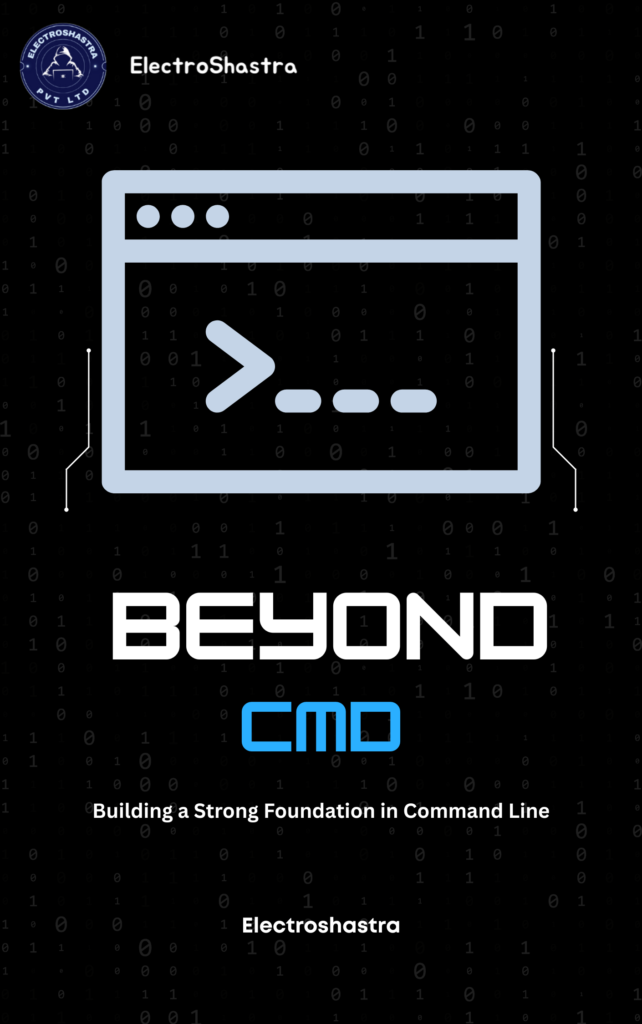Command Line & Scripting Course
Course Overview:
Mastering the command line and scripting is essential for IT professionals, cybersecurity experts, and developers. This course will teach you how to navigate and automate tasks using the command line in Windows, Linux, and macOS, along with scripting languages like Bash, PowerShell, and Python. Whether you’re a beginner or an IT professional, this course will enhance your efficiency, security, and automation skills.
What You’ll Learn:
- Command Line Basics – Windows CMD, Linux Terminal, macOS shell commands
- File & Directory Management – Navigating, creating, and manipulating files & folders
- User & Permission Management – Managing users, groups, and access controls
- Process & System Monitoring – Checking system resources, logs, and running processes
- Bash Scripting – Automating tasks, loops, conditionals, and functions
- PowerShell Scripting – Windows automation, system administration, and security tasks
- Python for Automation – Writing scripts to automate system operations and cybersecurity tasks
Why Enroll?
- Practical & Hands-On – Real-world exercises and automation challenges
- Boost IT & Security Skills – Essential for system admins, ethical hackers, and developers
- Cross-Platform Mastery – Learn Linux, Windows, and macOS scripting
- Increase Efficiency – Automate repetitive tasks and improve workflow
Take control of your system operations & automation skills with this Command Line & Scripting Course!
About this course:
Beginners
Flexible Timing
4-8 Weeks
Theory + Hands-on Labs + Real-World Case Studies
Command Line & Scripting Course
- What is the Command Line? (CLI vs. GUI)
- Terminal vs. Shell vs. Console
- Common CLI Environments (Windows CMD, PowerShell, Linux Bash, macOS Terminal)
- Basic Commands & Navigation (cd, ls/dir, pwd, echo, clear/cls)
- File & Directory Management (mkdir, rm, mv, cp, find, locate)
- User & Permissions Management (chmod, chown, sudo, groups)
- Process Management (ps, top, kill, htop, bg, fg)
- Networking Commands (ping, ifconfig/ip, netstat, traceroute, curl, wget)
- Package Management (apt, yum, dnf, pacman, snap, flatpak)
- File & Directory Commands (dir, mkdir, copy, move, del, tree)
- User Management (net user, Get-LocalUser, Add-LocalGroupMember)
- System Information & Performance (systeminfo, tasklist, Get-Process, Get-Service)
- Networking Commands (ipconfig, tracert, nslookup, netstat, arp)
- PowerShell Basics (cmdlets, Get-Help, Get-Command, Variables, Objects)
- What is Scripting? (Automation & Use Cases)
- Interpreted vs. Compiled Languages
- Choosing a Scripting Language (Bash, PowerShell, Python)
- Setting Up a Scripting Environment
- Writing & Running Bash Scripts
- Variables & Data Types
- Conditional Statements (if, elif, else, case)
- Loops (for, while, until)
- Functions & Arguments
- Working with Files & Directories in Scripts
- Automating Tasks & Cron Jobs
- PowerShell Script Execution Policies
- Variables, Data Types, and Objects
- Conditional Statements & Loops
- Working with Files, Processes, and Services
- Managing Users & Permissions
- Automating Administrative Tasks
- Why Use Python for Scripting?
- Basic Syntax & Variables
- File Handling & OS Interactions (os, shutil, subprocess modules)
- Network Automation (requests, socket, paramiko for SSH Automation)
- Automating Tasks with Python Scripts
- Interacting with APIs using Scripts
- Automating System Backups & Monitoring
- Creating Log Monitoring Scripts
- Security & Ethical Hacking with Scripting
- Creating a System Monitoring Script (CPU, RAM, Disk Usage)
- Automating File & User Management Tasks
- Building a Network Scanner with Python
- Scheduling Automated Tasks with Scripts (cron jobs, Task Scheduler)
- Mock Exams & Practice Tests
- Command Line & Scripting Career Pathway
Common Questions
Frequently Asked Questions (FAQ) – Command Line & Scripting Course
This course is designed for beginners to intermediate learners who want to master command-line interfaces (CLI) and scripting in Linux, Windows, and Python for automation, system administration, and cybersecurity tasks.
No prior experience is required! However, basic computer and operating system knowledge will be helpful.
You will learn:
Linux & Windows Command Line (Bash, PowerShell, CMD)
File & User Management, Networking Commands
Bash Scripting for Automation
PowerShell Scripting for Windows Admin Tasks
Python Scripting for Security & Automation
Hands-on Labs & Real-World Projects
You'll need:
- Linux/macOS Terminal or Windows Command Prompt (CMD) & PowerShell
- Text Editor (VS Code, Nano, Vim, Notepad++)
- Python (for scripting purposes)
- Virtual Machines (Optional for practicing Linux & Windows administration)
Yes! This course includes practical labs, real-world scripting projects, and automation exercises to reinforce learning.
Yes! The course covers Windows Command Prompt (CMD), PowerShell, and Bash on Windows (via WSL - Windows Subsystem for Linux).
This course is highly valuable for:
- System Administrator
- Network Engineers
- Cybersecurity Professionals
- DevOps & Cloud Engineers
- IT Support & Helpdesk Technicians
- Bash – Used in Linux/macOS for system automation and server management.
- PowerShell – Used in Windows for system administration and Active Directory management.
- Python – A general-purpose scripting language used for automation, cybersecurity, and data processing.
The course is designed to be self-paced, but typically takes 4-6 weeks depending on your learning speed.
Yes! Many ethical hackers and penetration testers use Bash, PowerShell, and Python scripting for:
- Automating security tasks
- Writing reconnaissance scripts
- Exploiting vulnerabilities
Yes! Upon successful completion of the course and assignments, you will receive a certificate of completion.
After completing this course, you can:
- Enroll in Advanced Scripting & Automation courses
- Learn DevOps & Cloud Automation (Ansible, Terraform, AWS, Azure)
- Explore Cybersecurity & Ethical Hacking with Python
- Prepare for IT Certifications (Linux+, RHCSA, CompTIA Security+, CEH, etc.)

Classroom Traning
We offer customized VILT (Virtual Instructor-Led Training) sessions at your convenient hours to provide effortless training.

Online Training Class
One can also opt for the prerecorded video sessions available at any point of time from any particular location.

Corporate Training
Hire a preferred trainer at your work premises at your chosen time slots and train your employees with full efficiency.